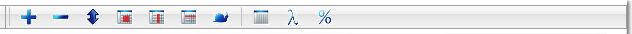Page 1 of 1
Full description of Adjustments Toolbar?
Posted: Mon Feb 10, 2020 5:02 pm
by husseinholland
Can't find this in the help topics. I found the section with a depiction of the bar, it just doesn't indicate with all the values are. can't add a pic, it says board attachment quota is full.
I'll add a reference screencrop later
For example, if I wanted to lower the values in a map globally by % or numeric value rather than individual cells., , how would I do that? None of that is explained or indicated, unless I'm not looking in the right place.
Re: Full description of Adjustments Toolbar?
Posted: Mon Feb 10, 2020 5:12 pm
by Linszter
husseinholland wrote:Can't find this in the help topics. I found the section with a depiction of the bar, it just doesn't indicate with all the values are. can't add a pic, it says board attachment quota is full.
I'll add a reference screencrop later
For example, if I wanted to lower the values in a map globally by % or numeric value rather than individual cells., , how would I do that? None of that is explained or indicated, unless I'm not looking in the right place.
Select all the cell you want to adjust and hit CTRL+J or the "up/down" arrow icon next to + - icon.
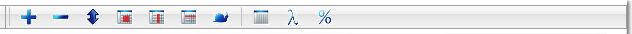
Re: Full description of Adjustments Toolbar?
Posted: Mon Feb 10, 2020 5:22 pm
by husseinholland
Linszter wrote:husseinholland wrote:Can't find this in the help topics. I found the section with a depiction of the bar, it just doesn't indicate with all the values are. can't add a pic, it says board attachment quota is full.
I'll add a reference screencrop later
For example, if I wanted to lower the values in a map globally by % or numeric value rather than individual cells., , how would I do that? None of that is explained or indicated, unless I'm not looking in the right place.
Select all the cell you want to adjust and hit CTRL+J or the "up/down" arrow icon next to + - icon.
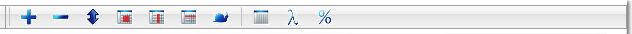
Got it. Highlight cells, select up/down, enter desired values in dialog box - many thanks